进入 Vscode 时,出现报错
Unable to resolve your shell environment: Unexpected exit code from spawned shell (code 9, signal null)

查证go 和 go env 之后发现都没问题,最后注意到 ~/.bash_profile 中有这部分,确定造成报错的行是 export NODE_OPTIONS=–openssl-legacy-provider
|
|
使用vi编辑或者是使用其他文本编辑器打开 .bash_profile 文件
|
|
如果不会使用 vi 可以直接终端执行
|
|
然后用喜欢的文本编辑器打开.bash_profile 更改所在行
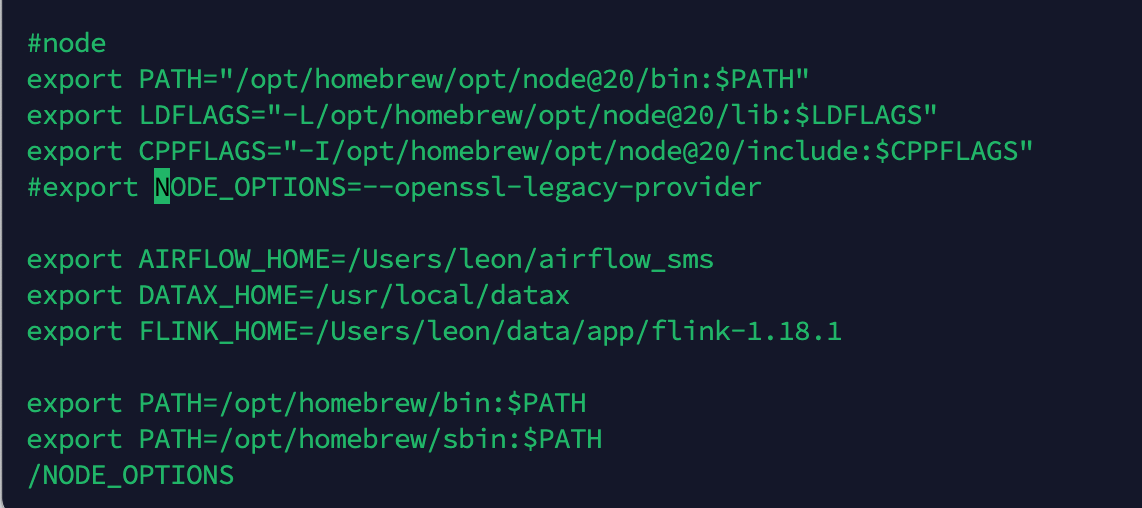
将NODE_OPTIONS 注释掉后,重新进入 VScode 解决